(Note: Only trainer transmitters T16D/T12D with hardware V1.0.2 or above support RadioLink wireless trainer cable. Please enter MAIN MENU--Transmitter Settings--ABOUT, to check the hardware version of the current transmitter. )
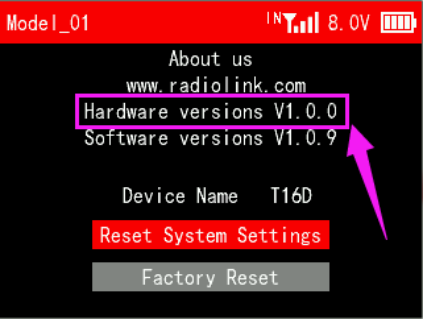
Devices needed: T16D, T12D, R16F (need to be bound to T16D successfully), the receiver that supports PPM signal (need to be bound to T12D successfully), RadioLink wireless trainer cable with Type-C port
1. Make sure R16F is successfully bound to T16D. Make sure the other receiver is successfully bound to T12D, and it is in PPM working mode.
2. Connect the PPM receiver to the RadioLink wireless trainer cable, and plug the trainer cable into the Type-C port of T16D. (Note: Do not connect any battery or power supply device to the PPM receiver.)
3. Enter the MAIN MENU--Transmitter Settings--TRAINER. Set the state to ON (see picture below), Set the mode to Coach mode for T16D, and Student mode for T12D. Set the PWR of T16D to ON, as shown below. (ON means the Type-C port of T16D powers on the PPM receiver.) You can also assign a switch to turn on/off the trainer function. SWA is used to control the trainer function of T16D as shown below.
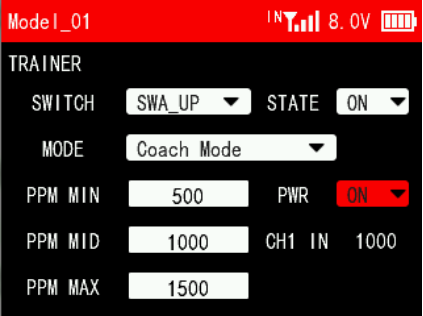
T16D Trainer Setting
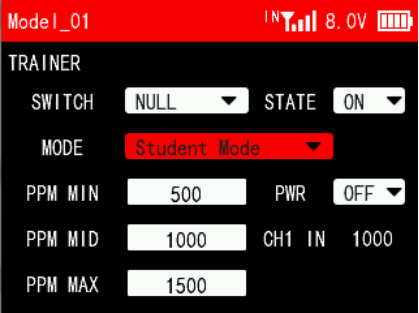
T12D Trainer Setting
4. Push SWA up to turn on the trainer function. Then you can use T12D to control R16F.
Note: when using other student transmitters, the trainer transmitter may not match student transmitters. Please follow the following steps to solve it:
1. Make sure the joysticks of the trainer and student transmitters have been correctly calibrated, and the servo value settings of the trainer and student transmitters match completely.
2. Adjust the maximum and minimum servo value of channel 1 of the student transmitter. For example, if the maximum servo range of channel 1 of the student transmitter is plus or minus 120, set the maximum and minimum servo value of channel 1 to + 120 and -120 respectively.
3. Set the trainer function state of the trainer and student transmitters to ON. Push the channel 1 joystick of the student transmitter, and view the value of CH1 IN on the lower right corner of T16D/T12D simultaneously. Set PPM MIN, PPM MID, and PPM MAX based on the value of CH1 IN that you get(see figure below). For example, push the channel 1 joystick of the student transmitter to the lowest position, and CH1 IN shows 450. Please set PPM MIN to 450. Set PPM MID and PPM MAX in the same way.
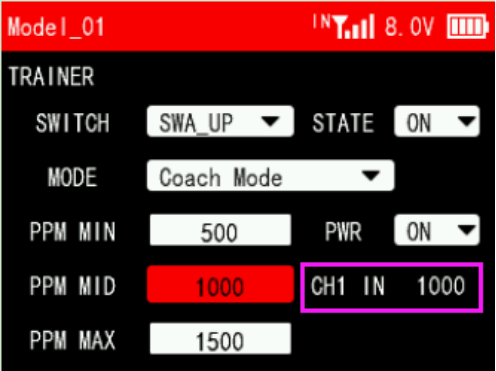
4. After the setting, set the maximum and minimum servo value of channel 1 of the student transmitter back to the original value. If it defaults to 100, set the end point back to 100. Then the trainer function can work well.